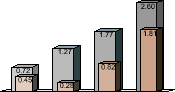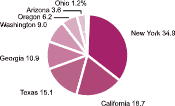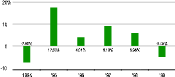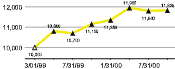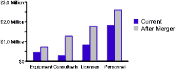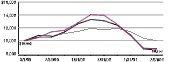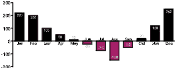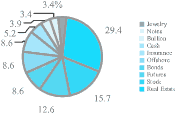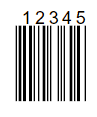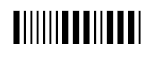|
Chartbot™ Barcodes
Variable Data
1D and 2D Barcodes
work with
Data Merge
 ...more
details ...more
details
Barcodes
from fixed or variable data with InDesign — no barcode
fonts needed.
Works with
most variable-data systems including InDesign's Data
Merge feature, DesignMerge, InData and
many others. No extra
programming or scripting is needed to work with variable
data.
Generates 36 barcode types (see
full list):
- 1D barcodes
including UPC, Code 128, EAN, and others
- 2D barcodes
including Datamatrix, QR code, PDF 417, and others
- Postal barcodes including USPS Intelligent Mail (One Code) and postal
barcodes for several countries
Supports
color separations, overprint, spot color and other features
essential to professional workflows.
 ...more
details ...more
details
FREE Evaluation Version Here
Click
samples to enlarge |
|
|
|
|
|
|
|
|
Click
samples to enlarge |
Requires Adobe
InDesign and a PostScript printer or Adobe
Acrobat Distiller.
|